How CoffeeToCup works
A simple way to save, collect and share your coffees and brews data. Check how to add and reach added coffee data. Also, where to find other users brewing measurements.
This site is dedicated to single origin coffees and pour over brewing methods
Profile
Add new coffee—adding the coffee
To add coffees to the site, you should start with the profile page and click the "Add new coffee" button. Adding a coffee covers all steps from choosing your coffee's origin to assigning brewing measurements and tastes to your prepared coffee.
Get coffees to the site in just 3 easy steps
- Origin*
- Roasting* (Light, Medium, Dark)
- Roaster
- Date of roasting
- Brewing method*
- Grinding*
- Ratio*
- Time*
- Coffee taste* (Acidity, bitterness, sweetness, intensity, overall rate)
- Flavours (fruity, nutty, choco, caramel, floral)
*Required
No, you shouldn’t. Once you have your coffee and brew added it will be available on your profile. If you want to brew the same coffee more than once, you can do it by clicking the BREW button located under the Coffee Details page.
If you are preparing the same coffee that has been entered, but this time you bought a new bag with a new roasting date, then we recommend entering the coffee via “Add new coffee” in order to complete Step 1. and enter the details for the newly roasted coffee.
"Add new coffee"—button If you have a coffee that has not been added to the site then you should use the "Add new coffee" button. Don’t forget to complete all 3 steps in order to save your coffee.
"Brew"—button Adding brews to an already saved/entered coffee. If your wish to brew the same coffee again, you’ll use the "Brew” button in order to skip the first step (Coffee), and jump to brew details to make another brewing for that coffee.
Profile—access your data
When you have your coffees and brews added, they're going to appear within your profile.
The major pages are:
Initial profile page
Represents total coffees and brews added by origin
Info on flavours by origin, average rating and last brewing added
When Details is clicked you'll navigate to Origin Details
A More detailed view on a selected origin
Respective details on each coffee, info on: roasting style, roaster, date of roasting, no.of brews etc.
Brew, archive and edit coffees features are available
Sharing coffee is available too
More info on Origin Details page
Brewing Details
- Brew method
- Grinding
- Ratio
- Time
- Brew date
Brewing details can be deleted if needed, which will include flavours and comments too.
Flavours and Comments
Every brewing detail has its own Flavours and Comments section which shows the details of your cup of coffee as follows:
Taste Rate:
- Acidity
- Bitterness
- Sweetness
- Intensity
- Overall-Rating
Available Flavours:
-
 Fruity
Fruity -
 Nutty
Nutty -
 Choco
Choco -
 Caramel
Caramel -
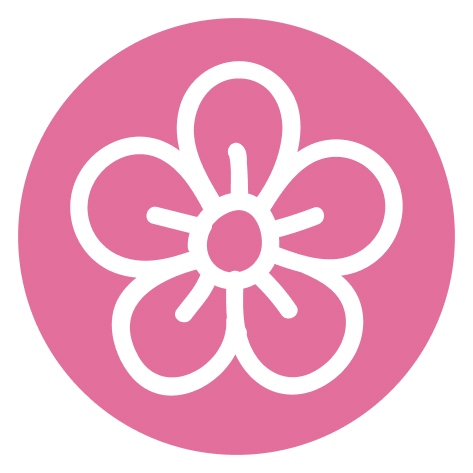 Floral
Floral
Taste ratings are on a scale of 1-10.
The entered coffee can be archived. Archived coffees go to the archive page, which can be found within the profile. Archived coffees will be removed from the Coffees section and main profile pages (Origins, Origin Details and All Coffees)
Coffees
Introducing all entered coffees
Systematically search for recipes by origin, brewing method, user.
Two major search paths:
Coffees by origin Coffees by brewingUsing both paths you’ll get to the desired recipe by narrowing the search.
1. Origin list
By choosing origin (clicking on "Show brewing details") you’ll narrow your search criteria to the selected origin and proceed forward to the brew list.
2. Brew list
This list will show only details on the previously selected origin.
3. Users list
Only users that match the selected criteria (origin, brewing) will appear within the page. Clicking on a user you’ll get to the desired results based on the previously selected criteria.
Within every mentioned list there is useful data available that will help you with choosing further.